Use Advance Pay
Zilliz Cloud also accepts advance pay (bank transfer) as the payment method in alternative to adding a credit card or subscribing on AWS Marketplace.
Add funds to Advance Pay
Currently, you can only contact us to add funds to your Advance Pay balance.
The payment method priority is: Credits > Advance Pay > Credit card /AWS marketplace subscription.
This means if there are still remaining credits, and you have added funds and added a credit card or subscribed on AWS Marketplace, your credits will be deducted first to cover your usage fee. If the credits are not sufficient, we will deduct your Advance Pay funds. If the funds and credits are still not enough to cover the fee, we will resort to charging your credit card or AWS Marketplace account.
View Advance Pay history
To view your bank transfer history, click Billing on the top navigation bar or on the left navigation pane. Then click History under the Advance Pay section. On the Bank Transfer History page, you can view all the details of all past transfers, including the time when you made the transfer, the amount of funds you added, etc.
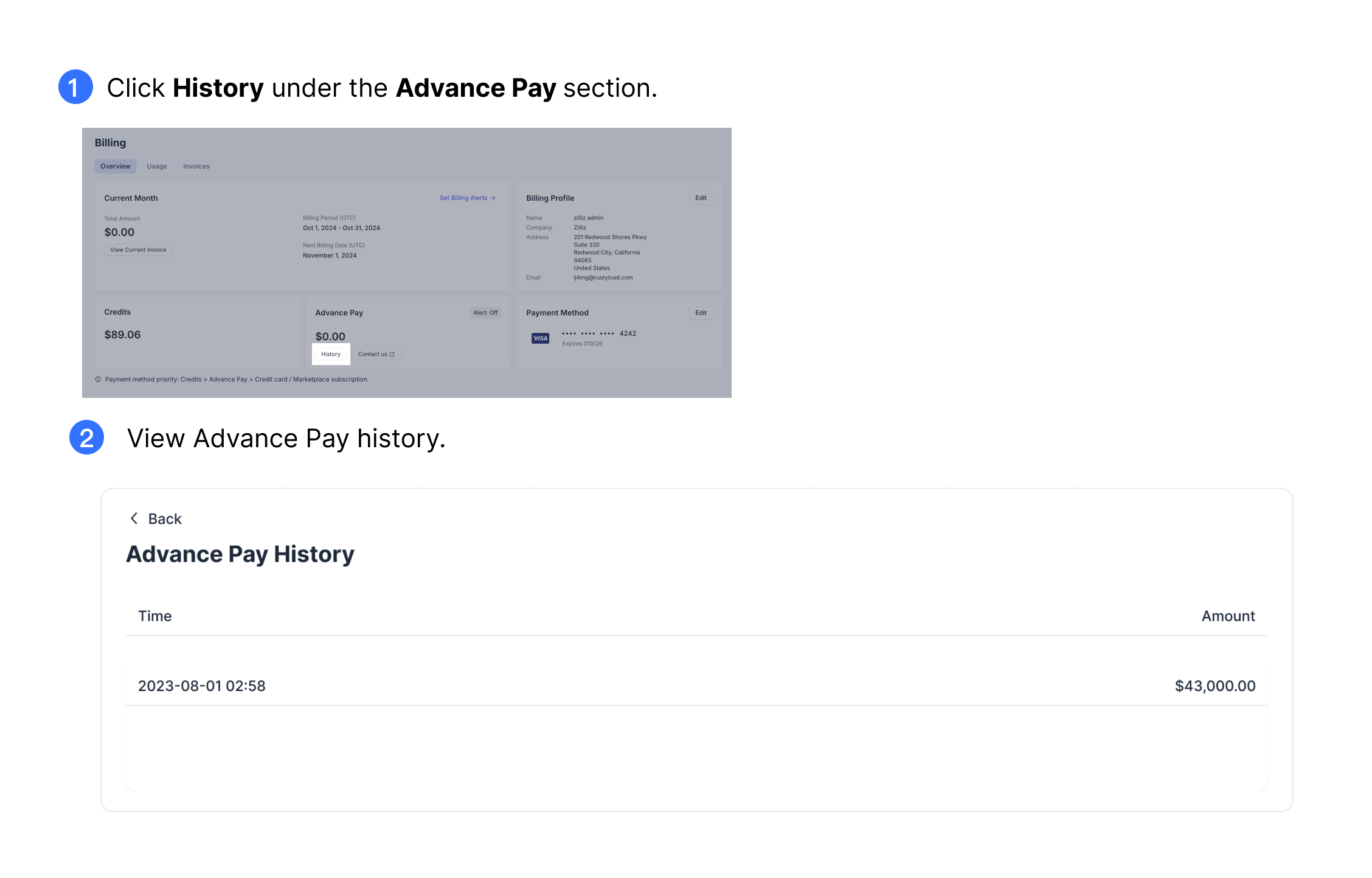
Set monitor for Advance Pay balance
By default, monitoring for advance pay balance is disabled. However, you can enable it to receive notifications when the Advance Pay balance is less than the amount you specified in the monitoring conditions. For more information, refer to Manage Organization Alerts.
Refund Advance Pay funds
Currently, Zilliz Cloud does not support refunds on the web console. To get a refund, please contact us and submit a request at the Zilliz Cloud support portal.