Cluster Credentials
Zilliz Cloud authenticates your identity using a token. A token can be either the cluster credential or an API key. This guide introduces authentication with cluster credentials.
A cluster credential consists of a username and password pair (user:password), utilized to authenticate and authorize your requests for cluster interaction.
When setting up a cluster, Zilliz Cloud creates the default cluster user db_admin with the Admin role, granting full cluster access. The password of the default user will only be shown once during cluster creation, so it is crucial to note it down and securely store it in an appropriate location.
Beyond the default db_admin user, you can also create more cluster users with corresponding password for authentication.
Reset Password
If you forget a user's password or suspect it has been leaked, you can reset the password.
-
Reset user password on the console
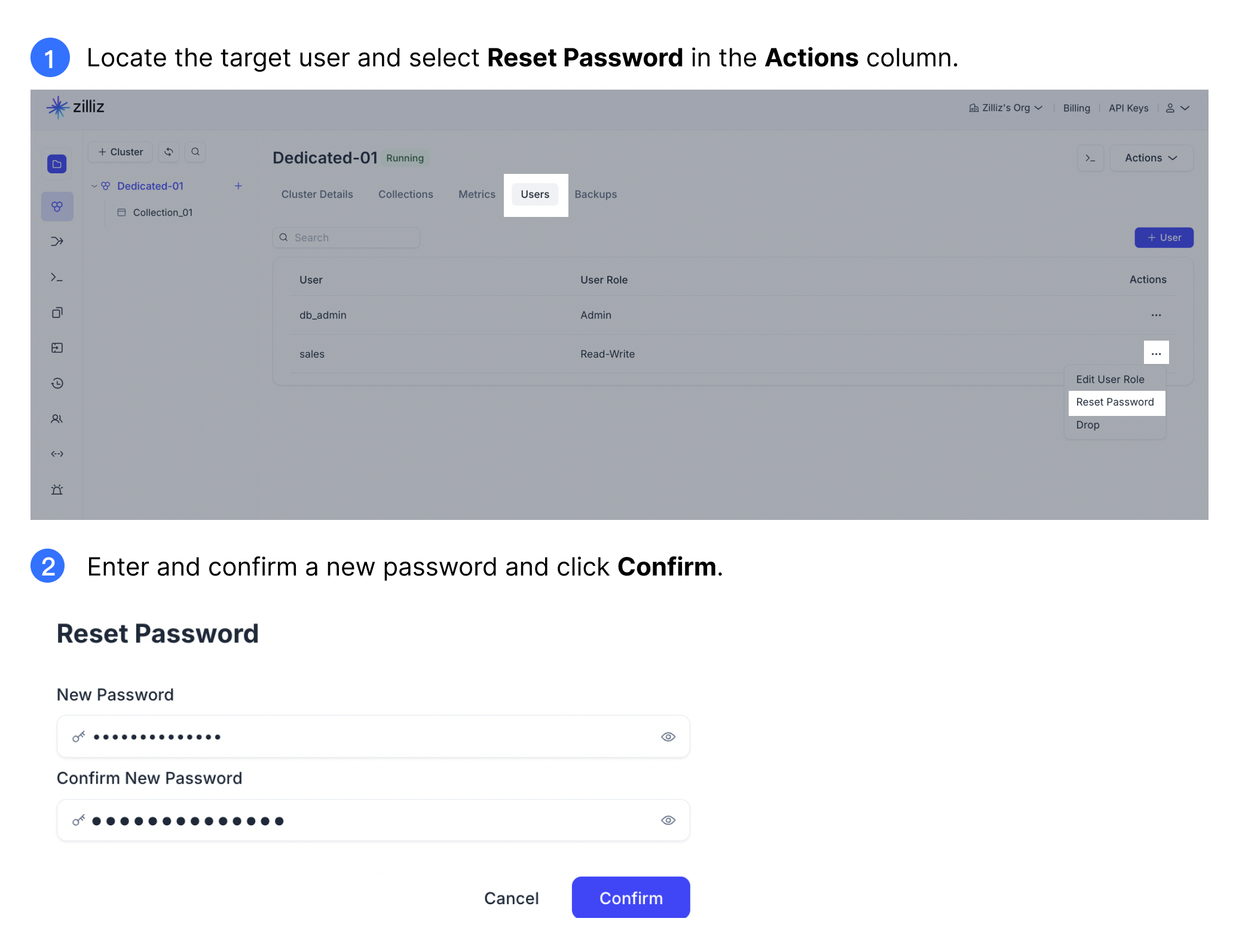
-
Reset user password programmatically
You can use the RESTful API or SDKs to reset user password programmatically.
- Python
- Java
- NodeJS
- Go
- cURL
from pymilvus import MilvusClient
client = MilvusClient(
uri="https://inxx-xxxxxxxxxxxx.api.gcp-us-west1.zillizcloud.com:19530",
token="user:password"
)
client.update_password(
user_name="user_1",
old_password="P@ssw0rd",
new_password="NewP@ssw0rd"
)UpdatePasswordReq updatePasswordReq = UpdatePasswordReq.builder()
.userName("user_1")
.password("P@ssw0rd")
.newPassword("NewP@ssw0rd")
.build();
client.updatePassword(updatePasswordReq);milvusClient.updateUser({
username: 'user_1',
newPassword: 'NewP@ssw0rd',
oldPassword: 'P@ssw0rd',
})import (
"context"
"google.golang.org/grpc"
"github.com/milvus-io/milvus/v2/milvusclient"
)
userName := "user_1"
oldpass := "P@ssw0rd"
newpass := "NewP@ssw0rd"
opts := client.NewUpdatePasswordOption(userName, oldpass, newpass)
onFinish := func(ctx context.Context, err error) {
if err != nil {
fmt.Printf("gRPC call finished with error: %v\n", err)
} else {
fmt.Printf("gRPC call finished successfully")
}
}
callOption := grpc.OnFinish(onFinish)
err := mclient.UpdatePassword(context.Background(), opts, callOpts)curl --request POST \
--url "${CLUSTER_ENDPOINT}/v2/vectordb/users/update_password" \
--header "Authorization: Bearer ${TOKEN}" \
--header "Content-Type: application/json" \
-d '{
"newPassword": "NewP@ssw0rd",
"userName": "user_1",
"password": "P@ssw0rd*"
}'