Use Recycle Bin
Zilliz Cloud's Recycle Bin feature safeguards your data by keeping a record of all clusters that have been dropped, whether intentionally or as a result of trial expiration or service suspension. If you have changed your mind or dropped a cluster by mistake, the recycle bin offers a 30-day grace period for cluster restoration.
To use recycle bin, you must be an Organization Owner.
Restore a dropped cluster in the recycle bin
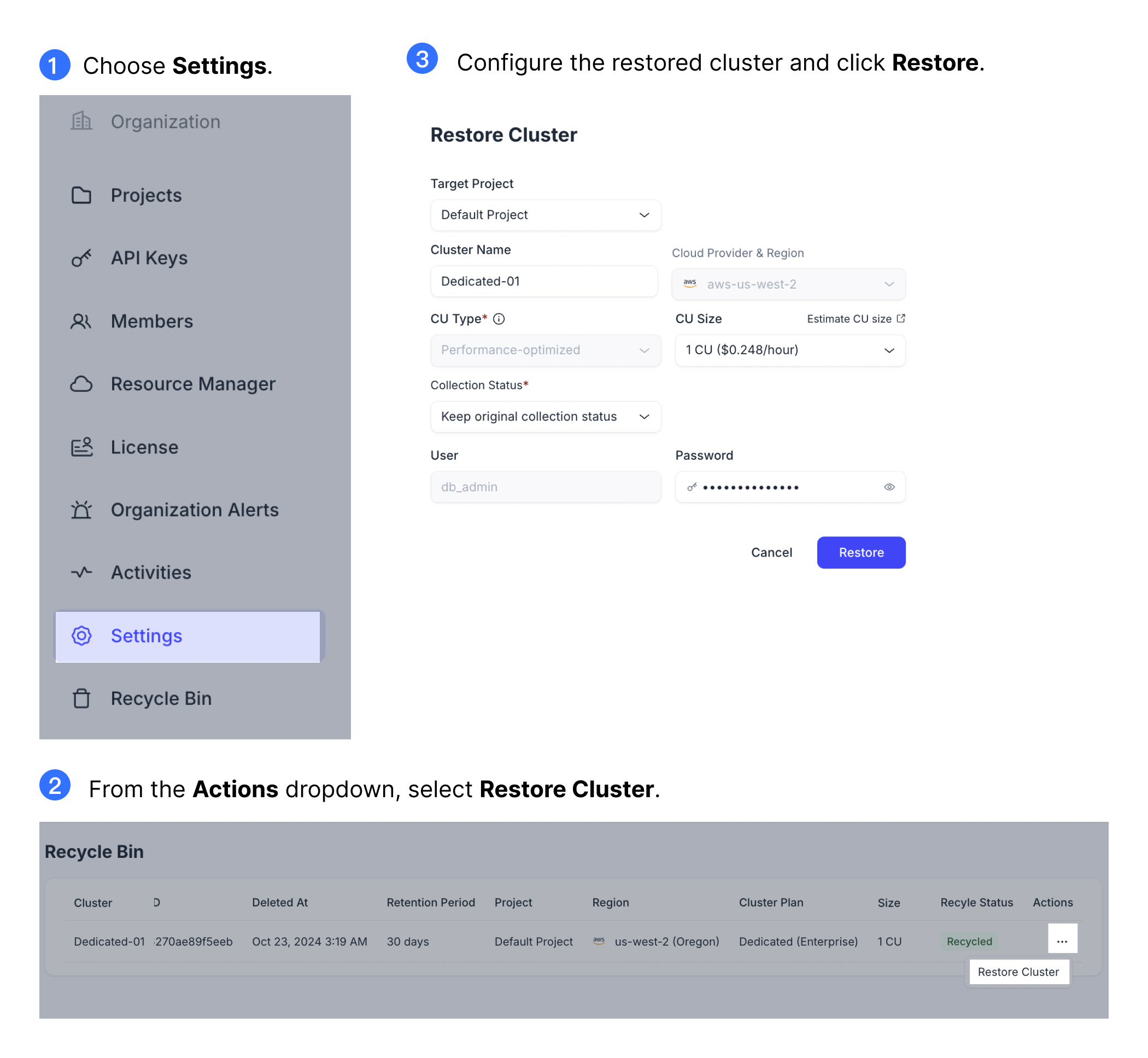
1
Navigate to the organization the dropped cluster belongs to.
2
Access the Recycle Bin via the left navigation menu or the top navigation icon.
3
Locate the cluster to restore. From the Actions dropdown, select Restore Cluster.
4
Configure the restored cluster.
-
You can restore the cluster to a different project under this organization, but not in a different cloud region.
-
You can rename the cluster and reset its number of query CUs.
📘Notes
The load status of the collections in the cluster will be retained.
5
Click Restore. Zilliz Cloud will start creating the cluster with the specified attributes and restore your data to the created cluster.
6