Create Backup
In Zilliz Cloud, a backup is a copy of the data that allows you to restore the entire cluster or specific collections in the event of data loss or system failure.
Backup creation incurs additional charges, with pricing based on the cloud region where the backup is stored. All backup files are stored in the same cloud region as the source cluster. For example, a cluster in AWS us-west-2 will have its backups stored in AWS us-west-2.
This guide explains how to manually create backups. To automate backup creation, see Schedule Automatic Backups.
This feature is available only to Dedicated clusters.
Limits
-
Access control: You must be a project admin, organization owner, or have a custom role with backup privileges.
-
Excluded from backup:
-
Collection TTL settings
-
Password for the default user
db_admin(a new password is generated during restore) -
Cluster dynamic and scheduled scaling settings
-
-
Cluster shard settings: Backed up but may be adjusted during restore if the cluster CU size is reduced, due to shard-per-CU limits. See Zilliz Cloud Limits for details.
-
Backup job restrictions:
-
Only one manual backup can be active or pending at a time.
-
If automatic backups are enabled:
-
Manual backups cannot start while an automatic backup is in progress.
-
Automatic backups will still run if a manual backup is already in progress.
-
-
Create cluster backup
You can create a backup of an entire cluster and later restore either the whole cluster or selected collections. If you need to copy your backup file to other cloud regions for disaster recover, you can configure the copy policies while creating a backup. For details, refer to Copy To Other Regions.
Via web console
The following demo shows how to create a cluster backup on the Zilliz Cloud web console.
Via RESTful API
The following example creates a backup for the cluster in01-xxxxxxxxxxxxxx. For details about the RESTful API, see Create Backup.
curl --request POST \
--url "${BASE_URL}/v2/clusters/${CLUSTER_ID}/backups/create" \
--header "Authorization: Bearer ${TOKEN}" \
--header "Content-Type: application/json" \
--data-raw '{
"backupType": "CLUSTER"
}'
The following is an example output. A backup job is generated and you can check the progress in the project job center.
{
"code": 0,
"data": {
"backupId": "backup0_c7b18539b97xxxx",
"backupName": "Dedicated-01_backup2",
"jobId": "job-031a8e3587ba7zqkadxxxx"
}
}
Create collection backup
To back up a specific collection or a subset of collections in a cluster, create a collection-level backup. If you need to copy your backup file to other cloud regions for disaster recover, you can configure the copy policies while creating a backup. For details, refer to Copy To Other Regions.
Via web console
The following demo shows how to create a collection backup on the web console.
Via RESTful API
The following example creates a backup for the collection medium_articles in the cluster in01-xxxxxxxxxxxxxx. For details about the RESTful API, see Create Backup.
curl --request POST \
--url "${BASE_URL}/v2/clusters/${CLUSTER_ID}/backups/create" \
--header "Authorization: Bearer ${TOKEN}" \
--header "Content-Type: application/json" \
-d '{
"backupType": "COLLECTION",
"dbCollections": [
{
"collectionNames": [
"medium_articles"
]
}
]
}'
The following is an example output. A backup job is generated and you can check the progress in the project job center.
{
"code": 0,
"data": {
"backupId": "backup0_c7b18539b97xxxx",
"backupName": "Dedicated-01_backup2",
"jobId": "job-031a8e3587ba7zqkadxxxx"
}
}
FAQs
How long does a backup job take?
Backup duration depends on the size of your data. As a reference, backing up 700 MB typically takes about 1 second. If your cluster contains more than 1,000 collections, the process may take slightly longer.
Can I perform DDL (Data Definition Language) operations during a backup?
It is recommended to avoid major DDL (Data Definition Language) operations—such as creating or dropping collections—while a backup is in progress, as they may interfere with the process or lead to inconsistent results.
Will backup files be deleted if the original cluster is dropped?
This depends on the creation method of the backup file. All automatic backups are deleted along with the original cluster. But manual cluster backups are retained permanently and will not be deleted when the cluster is deleted. You must delete them manually if no longer needed.
What will happen if I back up an encrypted cluster?
When you back up an encrypted cluster, all data within the encryption scope remains encrypted, and a key icon appears next to the name in the Backup File column.
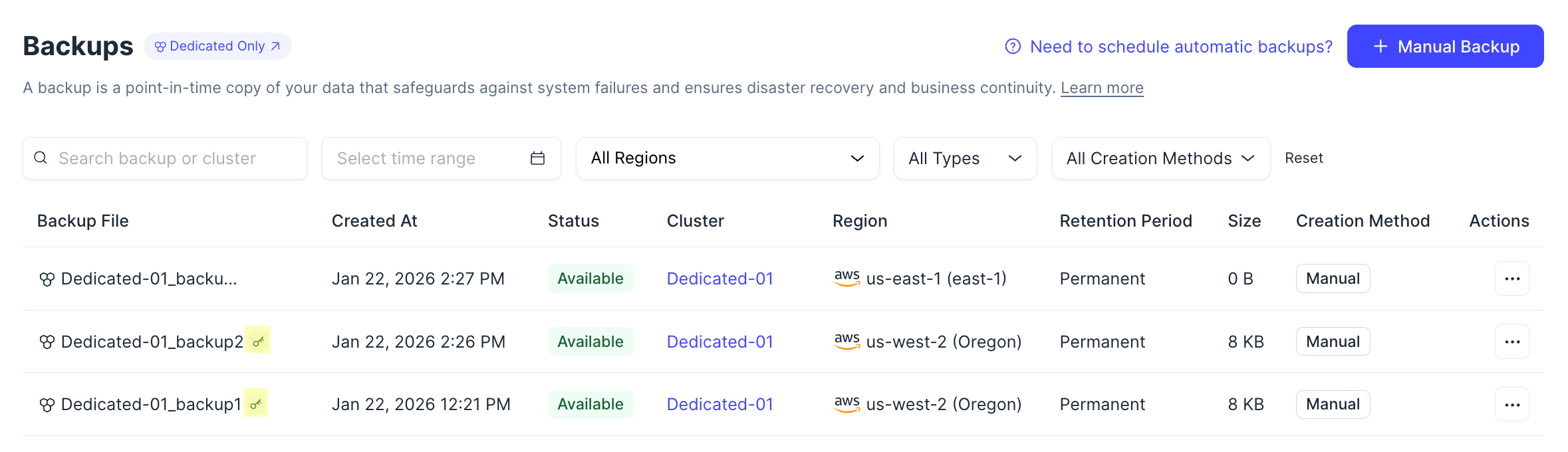
When you restore an encrypted backup to a new cluster, Zilliz Cloud will use the KMS key associated with the backup file to decrypt the data before restoration. Therefore, you can restore the backup to a new cluster with or without encryption.
For details, refer to Restore from an encrypted backup.