Zilliz Cloud Limits
This page provides information about limits on the Zilliz Cloud platform. Submit a request to us if you need to report issues related to these limits.
Organizations & Projects
The following table lists the limits on the maximum number of orgsanizations and projects allowed for a single user.
Item | Max Number | Remarks |
|---|---|---|
Organization | 1 | Zilliz Cloud automatically creates 1 organization upon successful account registration. If you need more organizations, please create a support ticket. A user can join multiple organizations. |
Project | 100 | Each user can create up to 100 projects in 1 organization. |
Users & Roles
The following table lists the limits on the maximum number of users allowed in Zilliz Cloud.
Item | Max Number | Remarks |
|---|---|---|
Organization User | 100 | An organization can have up to 100 organization users in total. |
Cluster User | 100 | A cluster can have up to 100 users in total. |
Cluster Custom Role | 20 | A cluster can have up to 20 custom roles in total. Contact us to remove this limit. |
API Keys
Item | Max Number | Remarks |
|---|---|---|
API Key | 100 | Each organization can contain a maximum of 100 customized API keys for optimal resource utilization and security. |
Console IP Allowlist
Item | Max Number | Remarks |
|---|---|---|
IPs in the organization console IP allowlist | 100 | Each organization console IP allowlist can contain a maximum of 100 IPs or CIDR blocks. |
Volumes
Item | Max Number | Remarks |
|---|---|---|
Volume | 100 | Each organization can contain a maximum of 100 volumes. |
Clusters
Number of clusters
The maximum number of clusters varies with your payment method and deployment option.
-
Without a valid payment method
Cluster Deployment Option
Max Number
Remarks
Free
1
Only 1 Free cluster is allowed in each organization. You can drop an existing Free cluster and replace it with a new one if required.
Serverless/Dedicated
1
You can only created 1 Serverless/Dedicated cluster during the free trial. If you would like additional clusters, please add a payment method.
-
With a valid payment method
Cluster Deployment Option
Max Number
Remarks
Free
1
Only 1 Free cluster is allowed in each organization. You can drop an existing Free cluster and replace it with a new one if required.
Serverless
N/A
N/A
Dedicated
Total CU size < 320
The maximum number of clusters in an organization depends on the total amount of cluster CUs. The accumulated number of CUs for all Dedicated clusters in an organization should not exceed 320.
CUs
A CU is the basic unit of compute resources used for parallel processing of data, and different CU types comprise varying combinations of CPU, memory, and storage. The concept of CU only applies to Dedicated clusters.
Project Plan & Cluster Deployment Option | Limits | Remarks |
|---|---|---|
Dedicated cluster in a Standard project | CU size x Replica Count <=32 | On the console, you can create up to 32 CUs for a single cluster. However, the limit is CU size x Replica Count <=32 if replicas are added. |
Dedicated cluster in an Enterprise project | CU size x Replica Count <=1,024 | On the console, you can create up to 1,024 CUs for a single cluster. However, the limit is CU size x Replica Count <=1,024 if replicas are added. |
You are welcome to contact us
-
If your Dedicated clusters in a Standard project require more than 32 CUs
-
If your Dedicated clusters in an Enterprise project require more than 1,024 CUs
vCUs
A virtual compute unit (vCU) is used to measure the resources consumed by read operations (such as search and query) and write operations (such as insert, upsert, and delete). The concept of vCU only applies to Free and Serverless clusters.
Cluster Plan | Limits |
|---|---|
Free | 2.5 million vCUs per month |
Serverless | N/A |
Capacity
The following table lists the limits on the capacity of each type of cluster plan.
Cluster Plan | Limits |
|---|---|
Free | 5 GB per cluster (equivalent to 1 million 768-dim vectors per cluster) |
Serverless | Serverless clusters in Zilliz Cloud have no capacity limits. |
Dedicated (per CU) | Dedicated clusters in Zilliz Cloud have no capacity limits. |
The upper limits for dedicated cluster capacity depend on the CU type and size used. If your cluster's capacity is not enough, consider adjusting the CU type and size. For details, see Scale Cluster.
Replicas
To add replicas, the cluster needs to have 8 CUs or more. The following limit applies as well.
Item | Limits | Remarks |
|---|---|---|
Replica | 10 | You can create a maximum of 10 replicas. |
Replica count x CU size | <= 256 | The cluster CU size x Replica count should not exceed 256. |
Databases
-
Databases can only be created in Dedicated clusters.
-
Each Dedicated cluster can have up to 1024 databases.
-
Default database cannot be dropped.
Collections
The maximum number of collections and partitions in a Zilliz Cloud cluster varies with the number of CUs allocated to it and its compatible Milvus version. You can refer to the following descriptions and calculate the maximum number of collections and partitions in your cluster.
You can create a maximum of 1,024 collections or 4,096 partitions per CU, with up to 1,024 partitions allowed per collection. You can use the following formulae to calculate the upper limits for the number of collections and partitions in a cluster:
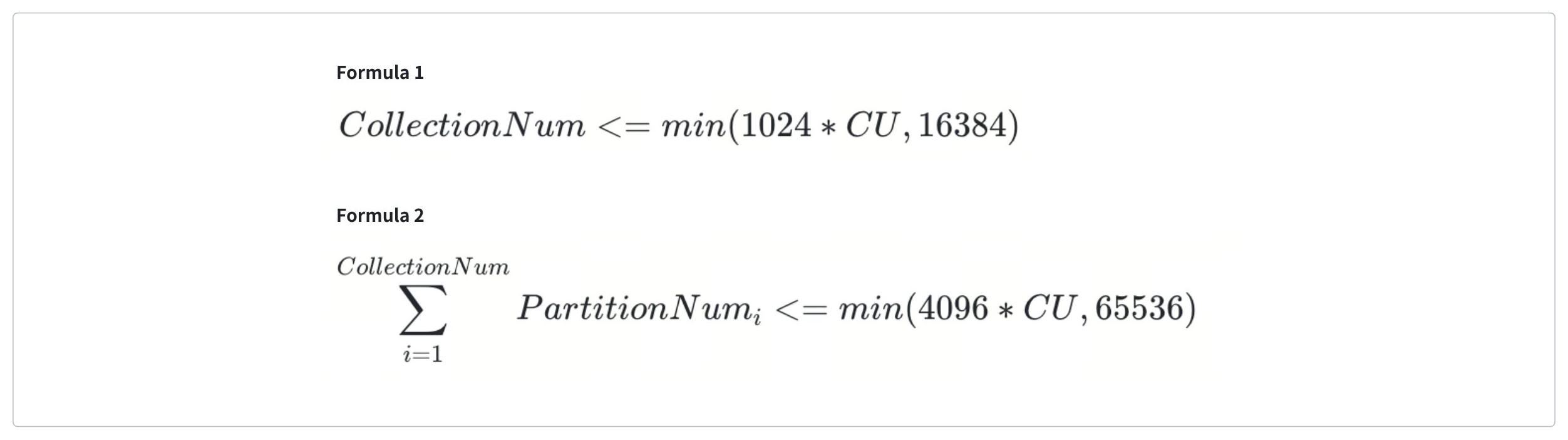
-
The total number of collections in a cluster should be less than 1,024 times the number of CUs in the cluster or 16,384, whichever is lower.
-
The total number of partitions across all collections in a cluster should be less than 4,096 times the number of CUs allocated to the cluster or 65,536, whichever is lower.
-
Both conditions must be met.
For Free and Serverless clusters, the following limits apply instead:
A Free cluster allows a maximum of 5 collections, while
A Serverless cluster supports up to 100 collections.
Fields
Item | Max Number |
|---|---|
Fields per collection | 64 |
Vector fields per collection |
|
Other limits on fields:
- Some fields, such as VarChar or JSON, use more memory than expected and can cause the cluster to become full.
Dimensions
The maximum number of dimensions of a vector field is 32,768.
Shards
The maximum number of shards allowed depends on the cluster plan and cluster CU size.
Cluster Plan & CU Size | Max Number | |
|---|---|---|
Free | 2 | |
Serverless | 2 | |
Dedicated | 1 - 2 CU | 2 |
4 - 8 CU | 4 | |
12 - 64 CU | 8 | |
> 64 CU | 16 | |
Rate limit
Zilliz Cloud also imposes rate limits on collection and partition data definition language (DDL) operations, including creating, loading, releasing, and dropping collections. The following rate limit applies to collections in both Serverless and Dedicated clusters.
Rate Limit | |
|---|---|
Collection DDL Operation (create, load, release, drop) | 20 req/s per cluster |
Partition DDL Operation (create, load, release, drop) | 20 req/s per cluster |
Operations
This section focuses on the rate limit for common data operations in Zilliz Cloud clusters.
Insert
Each insert request/response should be no greater than 64 MB.
The rate limit that applies varies with the cluster types and the number of CUs in use. The following table lists the rate limits for insert operations.
Maximum Insert Rate Limits | |
|---|---|
Free cluster | 2 MB/s |
Serverless cluster | 10 MB/s |
Dedicated cluster [1 CU, 2 CUs] | 8 MB/s |
Dedicated cluster [4 CUs, 8 CUs] | 12 MB/s |
Dedicated cluster [12 CUs, 20 CUs] | 16 MB/s |
Dedicated cluster [24 CUs, 64 CUs) | 24 MB/s |
Dedicated cluster [64 CUs, 128CUs) | 36 MB/s |
Dedicated cluster [128 CUs, 256CUs) | 48 MB/s |
Dedicated cluster >= 256 CUs | 64 MB/s |
When inserting data, include all schema-defined fields. Exclude the primary key if the collection has AutoID enabled.
To make inserted entities immediately retrievable in searches and queries, consider changing the consistency level in the search or query requests to Strong. Read Consistency Level for more.
Upsert
Each upsert request/response should be no greater than 64 MB.
The rate limit that applies varies with the cluster types and the number of CUs in use. The following table lists the rate limits for upsert operations.
Maximum Upsert Rate Limits | |
|---|---|
Free cluster | 2 MB/s |
Serverless cluster | 10 MB/s |
Dedicated cluster [1 CU, 2 CUs] | 8 MB/s |
Dedicated cluster [4 CUs, 8 CUs] | 12 MB/s |
Dedicated cluster [12 CUs, 20 CUs] | 16 MB/s |
Dedicated cluster [24 CUs, 64 CUs) | 24 MB/s |
Dedicated cluster [64 CUs, 128CUs) | 36 MB/s |
Dedicated cluster [128 CUs, 256CUs) | 48 MB/s |
Dedicated cluster >= 256 CUs | 64 MB/s |
When upserting data, include all schema-defined fields.
To make upserted entities immediately retrievable in searches and queries, consider changing the consistency level in the search or query requests to Strong. Read Consistency Level for more.
Index
Index types vary with field types. The following table lists the indexable field types and the corresponding index types.
Field Type | Index Type | Metric Type |
|---|---|---|
Vector Field | AUTOINDEX | L2, IP, and COSINE |
VarChar Field | TRIE | N/A |
Int8/16/32/64 | STL_SORT | N/A |
Float32/64 | STL_SORT | N/A |
Flush
The rate limit for flush requests is 0.1 requests per second, imposed at the collection level for specific cluster types. This rate limit applies to:
-
Serverless clusters compatible with Milvus v2.4.x or later.
-
Dedicated clusters upgraded to the beta version, compatible with Milvus v2.4.x or later.
You are not advised to perform flush operations manually. Zilliz Cloud clusters handle it gracefully for you.
Load
The rate limit for load requests is 20 req/s per cluster.
You do not need to perform the load collection for collections that are already loaded, even if new data is coming into these collections.
Search
Each search request/response should be no greater than 64 MB.
The number of query vectors that each search request carries (usually known as nq) varies with your subscription plan:
-
For Free and Serverless clusters, the nq is no greater than 10.
-
For Dedicated clusters, the nq is no greater than 16,384.
The number that each search response carries (usually known as topK) varies with your subscription plan:
-
For Free and Serverless clusters, the topK is no greater than 1,024 entities in return.
-
For Dedicated clusters, the topK is no greater than 16,384 entities in return.
Query
Each query request/response should be no greater than 64 MB.
Each query response carries no more than 16,384 entities in return (usually known as topK).
Delete
Each delete request/response should be no greater than 64 MB.
The rate limit for delete requests is 0.5 MB/s per cluster.
Drop
The rate limit for drop requests is 20 req/s per cluster.
Data import
You can have up to 10,000 running or pending import jobs in a collection.
Zilliz Cloud also imposes limits on the files to import on the web console.
File Type | Local upload | From Object Storage |
|---|---|---|
JSON | 1 GB | Free: Each import request can import up to 1 GB of data, with a maximum of 1 GB per file, and no more than 1,000 files per import. Serverless & Dedicated: The maximum total import size is 1 TB and the maximum size of each file is 10 GB with up to 1,000 files. |
Parquet | 1 GB | Free: Each import request can import up to 1 GB of data, with a maximum of 1 GB per file, and no more than 1,000 files per import. Serverless & Dedicated: The maximum total import size is 1 TB and the maximum size of each file is 10 GB with up to 1,000 files. |
Numpy | Not support | Free: Each import request can import up to 1 GB of data, with a maximum of 1 GB per subdirectory, and no more than 1,000 subdirectories per import. Serverless & Dedicated: The maximum total import size is 1 TB and the maximum size of each subdirectory is 10 GB with up to 1,000 subdirectories. |
For details, refer to Storage Options and Format Options.
Backup on Console
Manually created backups are permanently retained.
The maximum retention period for automatically created backups is 30 days.
Restore on Console
You can restore a snapshot in the same region as the original cluster of the snapshot. The target cluster of the restoration should use the same CU type as the original one.
IP Access List
Item | Max Number | Remarks |
|---|---|---|
IP Address (CIDR) | 100 | You can add up to 100 IP addresses to the allow list. |
Migration
You can migrate data from other vendors to your Zilliz Cloud cluster, and the maximum number of collections per migration varies with the subscription plan for your Zilliz Cloud cluster.
Subscription Plan of the Target Cluster | Maximum Number of Collections Per Migration |
|---|---|
Free | 5 |
Serverless / Dedicated | 10 |