Upsert Entities
The upsert operation provides a convenient way to insert or update entities in a collection.
Overview
You can use upsert to either insert a new entity or update an existing one, depending on whether the primary key provided in the upsert request exists in the collection. If the primary key is not found, an insert operation occurs. Otherwise, an update operation will be performed.
An upsert request combines an insert and a delete. When an upsert request for an existing entity is received, Zilliz Cloud inserts the data carried in the request payload and deletes the existing entity with the original primary key specified in the data at the same time.
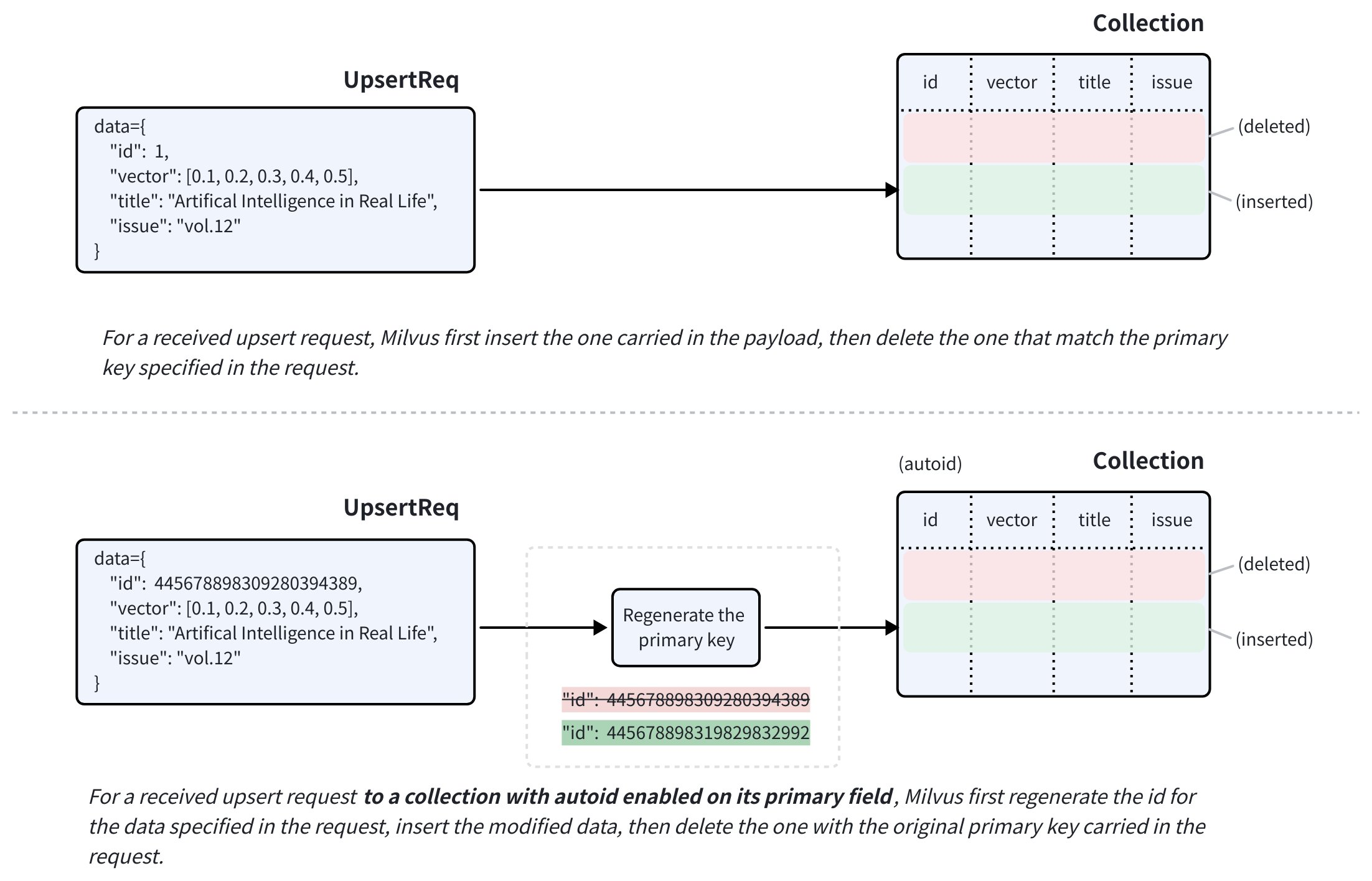
If the target collection has autoid enabled on its primary field, Zilliz Cloud will generate a new primary key for the data carried in the request payload before inserting it.
For fields with nullable enabled, you can omit them in the upsert request if they do not require any updates.
Upsert in merge mode
You can also use the partial_update flag to make an upsert request work in merge mode. This allows you to include only the fields that need updating in the request payload.
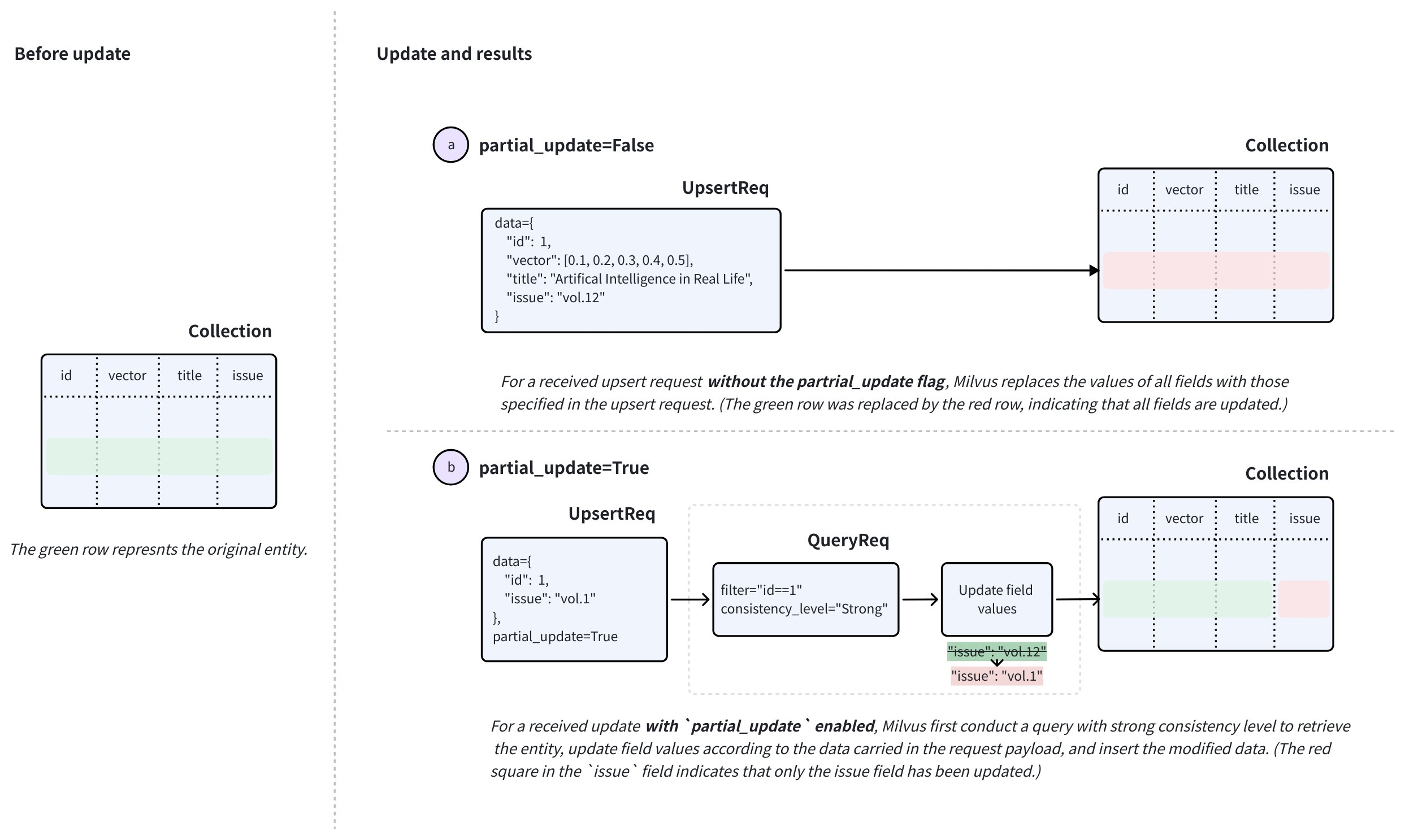
To perform a merge, set partial_update to True in the upsert request along with the primary key and the fields to update with their new values.
Upon receiving such a request, Zilliz Cloud performs a query with strong consistency to retrieve the entity, updates the field values based on the data in the request, inserts the modified data, and then deletes the existing entity with the original primary key carried in the request.
Upsert behaviors: special notes
There are several special notes you should consider before using the merge feature. The following cases assume that you have a collection with two scalar fields named title and issue, along with a primary key id and a vector field called vector.
-
Upsert fields with
nullableenabled.Suppose that the
issuefield can be null. When you upsert these fields, note that:-
If you omit the
issuefield in theupsertrequest and disablepartial_update, theissuefield will be updated tonullinstead of retaining its original value. -
To preserve the original value of the
issuefield, you need either to enablepartial_updateand omit theissuefield or include theissuefield with its original value in theupsertrequest.
-
-
Upsert keys in the dynamic field.
Suppose that you have enabled the dynamic key in the example collection, and the key-value pairs in the dynamic field of an entity are similar to
{"author": "John", "year": 2020, "tags": ["fiction"]}.When you upsert the entity with keys, such as
author,year, ortags, or add other keys, note that:-
If you upsert with
partial_updatedisabled, the default behavior is to override. It means that the value of the dynamic field will be overridden by all non-schema-defined fields included in the request and their values.For example, if the data included in the request is
{"author": "Jane", "genre": "fantasy"}, the key-value pairs in the dynamic field of the target entity will be updated to that. -
If you upsert with
partial_updateenabled, the default behavior is to merge. It means that the value of the dynamic field will merge with all non-schema-defined fields included in the request and their values.For example, if the data included in the request is
{"author": "John", "year": 2020, "tags": ["fiction"]}, the key-value pairs in the dynamic field of the target entity will become{"author": "John", "year": 2020, "tags": ["fiction"], "genre": "fantasy"}after the upsert.
-
-
Upsert a JSON field.
Suppose that the example collection has a schema-defined JSON field named
extras, and the key-value pairs in this JSON field of an entity are similar to{"author": "John", "year": 2020, "tags": ["fiction"]}.When you upsert the
extrasfield of an entity with modified JSON data, note that the JSON field is treated as a whole, and you cannot update individual keys selectively. In other words, the JSON field DOES NOT support upsert in merge mode.
Limits & Restrictions
Based on the above content, there are several limits and restrictions to follow:
-
The
upsertrequest must always include the primary keys of the target entities. -
The target collection must be loaded and available for queries.
-
All fields specified in the request must exist in the schema of the target collection.
-
The values of all fields specified in the request must match the data types defined in the schema.
-
For any field derived from another using functions, Zilliz Cloud will remove the derived field during the upsert to allow recalculation.
Upsert entities in a collection
In this section, we will upsert entities into a collection named my_collection. This collection has only two fields, named id, vector, title, and issue. The id field is the primary field, while the title and issue fields are scalar fields.
The three entities, if exists in the collection, will be overridden by those included the upsert request.
- Python
- Java
- NodeJS
- Go
- cURL
from pymilvus import MilvusClient
client = MilvusClient(
uri="YOUR_CLUSTER_ENDPOINT",
token="YOUR_CLUSTER_TOKEN"
)
data=[
{
"id": 0,
"vector": [-0.619954382375778, 0.4479436794798608, -0.17493894838751745, -0.4248030059917294, -0.8648452746018911],
"title": "Artificial Intelligence in Real Life",
"issue": "vol.12"
}, {
"id": 1,
"vector": [0.4762662251462588, -0.6942502138717026, -0.4490002642657902, -0.628696575798281, 0.9660395877041965],
"title": "Hollow Man",
"issue": "vol.19"
}, {
"id": 2,
"vector": [-0.8864122635045097, 0.9260170474445351, 0.801326976181461, 0.6383943392381306, 0.7563037341572827],
"title": "Treasure Hunt in Missouri",
"issue": "vol.12"
}
]
res = client.upsert(
collection_name='my_collection',
data=data
)
print(res)
# Output
# {'upsert_count': 3}
import com.google.gson.Gson;
import com.google.gson.JsonObject;
import io.milvus.v2.client.ConnectConfig;
import io.milvus.v2.client.MilvusClientV2;
import io.milvus.v2.service.vector.request.UpsertReq;
import io.milvus.v2.service.vector.response.UpsertResp;
import java.util.*;
MilvusClientV2 client = new MilvusClientV2(ConnectConfig.builder()
.uri("YOUR_CLUSTER_ENDPOINT")
.token("YOUR_CLUSTER_TOKEN")
.build());
Gson gson = new Gson();
List<JsonObject> data = Arrays.asList(
gson.fromJson("{\"id\": 0, \"vector\": [-0.619954382375778, 0.4479436794798608, -0.17493894838751745, -0.4248030059917294, -0.8648452746018911], \"title\": \"Artificial Intelligence in Real Life\", \"issue\": \"\vol.12\"}", JsonObject.class),
gson.fromJson("{\"id\": 1, \"vector\": [0.4762662251462588, -0.6942502138717026, -0.4490002642657902, -0.628696575798281, 0.9660395877041965], \"title\": \"Hollow Man\", \"issue\": \"vol.19\"}", JsonObject.class),
gson.fromJson("{\"id\": 2, \"vector\": [-0.8864122635045097, 0.9260170474445351, 0.801326976181461, 0.6383943392381306, 0.7563037341572827], \"title\": \"Treasure Hunt in Missouri\", \"issue\": \"vol.12\"}", JsonObject.class),
);
UpsertReq upsertReq = UpsertReq.builder()
.collectionName("my_collection")
.data(data)
.build();
UpsertResp upsertResp = client.upsert(upsertReq);
System.out.println(upsertResp);
// Output:
//
// UpsertResp(upsertCnt=3)
const { MilvusClient, DataType } = require("@zilliz/milvus2-sdk-node")
const address = "YOUR_CLUSTER_ENDPOINT";
const token = "YOUR_CLUSTER_TOKEN";
const client = new MilvusClient({address, token});
data = [
{id: 0, vector: [-0.619954382375778, 0.4479436794798608, -0.17493894838751745, -0.4248030059917294, -0.8648452746018911], title: "Artificial Intelligence in Real Life", issue: "vol.12"},
{id: 1, vector: [0.4762662251462588, -0.6942502138717026, -0.4490002642657902, -0.628696575798281, 0.9660395877041965], title: "Hollow Man", issue: "vol.19"},
{id: 2, vector: [-0.8864122635045097, 0.9260170474445351, 0.801326976181461, 0.6383943392381306, 0.7563037341572827], title: "Treasure Hunt in Missouri", issue: "vol.12"},
]
res = await client.upsert({
collection_name: "my_collection",
data: data,
})
console.log(res.upsert_cnt)
// Output
//
// 3
//
import (
"context"
"fmt"
"github.com/milvus-io/milvus/client/v2/column"
"github.com/milvus-io/milvus/client/v2/milvusclient"
)
ctx, cancel := context.WithCancel(context.Background())
defer cancel()
milvusAddr := "YOUR_CLUSTER_ENDPOINT"
client, err := milvusclient.New(ctx, &milvusclient.ClientConfig{
Address: milvusAddr,
})
if err != nil {
fmt.Println(err.Error())
// handle error
}
defer client.Close(ctx)
titleColumn := column.NewColumnString("title", []string{
"Artificial Intelligence in Real Life", "Hollow Man", "Treasure Hunt in Missouri",
})
issueColumn := column.NewColumnString("issue", []string{
"vol.12", "vol.19", "vol.12"
})
_, err = client.Upsert(ctx, milvusclient.NewColumnBasedInsertOption("my_collection").
WithInt64Column("id", []int64{0, 1, 2, 3, 4, 5, 6, 7, 8, 9}).
WithFloatVectorColumn("vector", 5, [][]float32{
{0.3580376395471989, -0.6023495712049978, 0.18414012509913835, -0.26286205330961354, 0.9029438446296592},
{0.19886812562848388, 0.06023560599112088, 0.6976963061752597, 0.2614474506242501, 0.838729485096104},
{0.43742130801983836, -0.5597502546264526, 0.6457887650909682, 0.7894058910881185, 0.20785793220625592},
}).
WithColumns(titleColumn, issueColumn),
)
if err != nil {
fmt.Println(err.Error())
// handle err
}
export CLUSTER_ENDPOINT="YOUR_CLUSTER_ENDPOINT"
export TOKEN="YOUR_CLUSTER_TOKEN"
curl --request POST \
--url "${CLUSTER_ENDPOINT}/v2/vectordb/entities/upsert" \
--header "Authorization: Bearer ${TOKEN}" \
--header "Content-Type: application/json" \
-d '{
"data": [
{"id": 0, "vector": [0.3580376395471989, -0.6023495712049978, 0.18414012509913835, -0.26286205330961354, 0.9029438446296592], "title": "Artificial Intelligence in Real Life", "issue": "vol.12"},
{"id": 1, "vector": [0.19886812562848388, 0.06023560599112088, 0.6976963061752597, 0.2614474506242501, 0.838729485096104], "title": "Hollow Man", "issue": "vol.19"},
{"id": 2, "vector": [0.43742130801983836, -0.5597502546264526, 0.6457887650909682, 0.7894058910881185, 0.20785793220625592], "title": "Treasure Hunt in Missouri", "issue": "vol.12"},
],
"collectionName": "my_collection"
}'
# {
# "code": 0,
# "data": {
# "upsertCount": 3,
# "upsertIds": [
# 0,
# 1,
# 2,
# ]
# }
# }
Upsert entities in a partition
You can also upsert entities into a specified partition. The following code snippets assume that you have a partition named PartitionA in your collection.
The three entities, if exists in the partition, will be overridden by those included in the request.
- Python
- Java
- NodeJS
- Go
- cURL
data=[
{
"id": 10,
"vector": [0.06998888224297328, 0.8582816610326578, -0.9657938677934292, 0.6527905683627726, -0.8668460657158576],
"title": "Layour Design Reference",
"issue": "vol.34"
},
{
"id": 11,
"vector": [0.6060703043917468, -0.3765080534566074, -0.7710758854987239, 0.36993888322346136, 0.5507513364206531],
"title": "Doraemon and His Friends",
"issue": "vol.2"
},
{
"id": 12,
"vector": [-0.9041813104515337, -0.9610546012461163, 0.20033003106083358, 0.11842506351635174, 0.8327356724591011],
"title": "Pikkachu and Pokemon",
"issue": "vol.12"
},
]
res = client.upsert(
collection_name="my_collection",
data=data,
partition_name="partitionA"
)
print(res)
# Output
# {'upsert_count': 3}
import io.milvus.v2.service.vector.request.UpsertReq;
import io.milvus.v2.service.vector.response.UpsertResp;
Gson gson = new Gson();
List<JsonObject> data = Arrays.asList(
gson.fromJson("{\"id\": 10, \"vector\": [0.06998888224297328, 0.8582816610326578, -0.9657938677934292, 0.6527905683627726, -0.8668460657158576], \"title\": \"Layour Design Reference\", \"issue\": \"vol.34\"}", JsonObject.class),
gson.fromJson("{\"id\": 11, \"vector\": [0.6060703043917468, -0.3765080534566074, -0.7710758854987239, 0.36993888322346136, 0.5507513364206531], \"title\": \"Doraemon and His Friends\", \"issue\": \"vol.2\"}", JsonObject.class),
gson.fromJson("{\"id\": 12, \"vector\": [-0.9041813104515337, -0.9610546012461163, 0.20033003106083358, 0.11842506351635174, 0.8327356724591011], \"title\": \"Pikkachu and Pokemon\", \"issue\": \"vol.12\"}", JsonObject.class),
);
UpsertReq upsertReq = UpsertReq.builder()
.collectionName("my_collection")
.partitionName("partitionA")
.data(data)
.build();
UpsertResp upsertResp = client.upsert(upsertReq);
System.out.println(upsertResp);
// Output:
//
// UpsertResp(upsertCnt=3)
const { MilvusClient, DataType } = require("@zilliz/milvus2-sdk-node")
// 6. Upsert data in partitions
data = [
{id: 10, vector: [0.06998888224297328, 0.8582816610326578, -0.9657938677934292, 0.6527905683627726, -0.8668460657158576], title: "Layour Design Reference", issue: "vol.34"},
{id: 11, vector: [0.6060703043917468, -0.3765080534566074, -0.7710758854987239, 0.36993888322346136, 0.5507513364206531], title: "Doraemon and His Friends", issue: "vol.2"},
{id: 12, vector: [-0.9041813104515337, -0.9610546012461163, 0.20033003106083358, 0.11842506351635174, 0.8327356724591011], title: "Pikkachu and Pokemon", issue: "vol.12"},
]
res = await client.upsert({
collection_name: "my_collection",
data: data,
partition_name: "partitionA"
})
console.log(res.upsert_cnt)
// Output
//
// 3
//
titleColumn = column.NewColumnString("title", []string{
"Layour Design Reference", "Doraemon and His Friends", "Pikkachu and Pokemon",
})
issueColumn = column.NewColumnString("issue", []string{
"vol.34", "vol.2", "vol.12",
})
_, err = client.Upsert(ctx, milvusclient.NewColumnBasedInsertOption("my_collection").
WithPartition("partitionA").
WithInt64Column("id", []int64{10, 11, 12, 13, 14, 15, 16, 17, 18, 19}).
WithFloatVectorColumn("vector", 5, [][]float32{
{0.3580376395471989, -0.6023495712049978, 0.18414012509913835, -0.26286205330961354, 0.9029438446296592},
{0.19886812562848388, 0.06023560599112088, 0.6976963061752597, 0.2614474506242501, 0.838729485096104},
{0.43742130801983836, -0.5597502546264526, 0.6457887650909682, 0.7894058910881185, 0.20785793220625592},
}).
WithColumns(titleColumn, issueColumn),
)
if err != nil {
fmt.Println(err.Error())
// handle err
}
export CLUSTER_ENDPOINT="YOUR_CLUSTER_ENDPOINT"
export TOKEN="YOUR_CLUSTER_TOKEN"
curl --request POST \
--url "${CLUSTER_ENDPOINT}/v2/vectordb/entities/upsert" \
--header "Authorization: Bearer ${TOKEN}" \
--header "Content-Type: application/json" \
-d '{
"data": [
{"id": 10, "vector": [0.06998888224297328, 0.8582816610326578, -0.9657938677934292, 0.6527905683627726, -0.8668460657158576], "title": "Layour Design Reference", "issue": "vol.34"},
{"id": 11, "vector": [0.6060703043917468, -0.3765080534566074, -0.7710758854987239, 0.36993888322346136, 0.5507513364206531], "title": "Doraemon and His Friends", "issue": "vol.2"},
{"id": 12, "vector": [-0.9041813104515337, -0.9610546012461163, 0.20033003106083358, 0.11842506351635174, 0.8327356724591011], "title": "Pikkachu and Pokemon", "issue": "vol.12"},
],
"collectionName": "my_collection",
"partitionName": "partitionA"
}'
# {
# "code": 0,
# "data": {
# "upsertCount": 3,
# "upsertIds": [
# 10,
# 11,
# 12,
# ]
# }
# }
Upsert entities in merge mode
The following code example demonstrates how to upsert entities with partial updates. Provide only the fields needing updates and their new values, along with the explicit partial update flag.
In the following example, the issue field of the entities specified in the upsert request will be updated to the values included in the request.
When performing an upsert in merge mode, ensure that the entities involved in the request have the same set of fields. Suppose there are two or more entities to be upserted, as shown in the following code snippet, it is important that they include identical fields to prevent errors and maintain data integrity.
- Python
- Java
- Go
- NodeJS
- cURL
data=[
{
"id": 1,
"issue": "vol.14"
},
{
"id": 2,
"issue": "vol.7"
}
]
res = client.upsert(
collection_name="my_collection",
data=data,
partial_update=True
)
print(res)
# Output
# {'upsert_count': 2}
JsonObject row1 = new JsonObject();
row1.addProperty("id", 1);
row1.addProperty("issue", "vol.14");
JsonObject row2 = new JsonObject();
row2.addProperty("id", 2);
row2.addProperty("issue", "vol.7");
UpsertReq upsertReq = UpsertReq.builder()
.collectionName("my_collection")
.data(Arrays.asList(row1, row2))
.partialUpdate(true)
.build();
UpsertResp upsertResp = client.upsert(upsertReq);
System.out.println(upsertResp);
// Output:
//
// UpsertResp(upsertCnt=2)
pkColumn := column.NewColumnInt64("id", []int64{1, 2})
issueColumn = column.NewColumnString("issue", []string{
"vol.17", "vol.7",
})
_, err = client.Upsert(ctx, milvusclient.NewColumnBasedInsertOption("my_collection").
WithColumns(pkColumn, issueColumn).
WithPartialUpdate(true),
)
if err != nil {
fmt.Println(err.Error())
// handle err
}
const data=[
{
"id": 1,
"issue": "vol.14"
},
{
"id": 2,
"issue": "vol.7"
}
];
const res = await client.upsert({
collection_name: "my_collection",
data,
partial_update: true
});
console.log(res)
// Output
//
// 2
//
export CLUSTER_ENDPOINT="YOUR_CLUSTER_ENDPOINT"
export TOKEN="YOUR_CLUSTER_TOKEN"
export COLLECTION_NAME="my_collection"
export UPSERT_DATA='[
{
"id": 1,
"issue": "vol.14"
},
{
"id": 2,
"issue": "vol.7"
}
]'
curl -X POST "YOUR_CLUSTER_ENDPOINT/v2/vectordb/entities/upsert" \
-H "Content-Type: application/json" \
-H "Authorization: Bearer ${TOKEN}" \
-d "{
\"collectionName\": \"${COLLECTION_NAME}\",
\"data\": ${UPSERT_DATA},
\"partialUpdate\": true
}"
# {
# "code": 0,
# "data": {
# "upsertCount": 2,
# "upsertIds": [
# 3,
# 12,
# ]
# }
# }