Manage Backup Files
This guide walks you through how to view, rename, and delete existing backup files.
This feature is available only to Dedicated clusters.
Limits
- Access Control: You must be a project admin, organization owner, or have a custom role with backup privileges.
View backup files
You can view a list of all backup files—either completed or in progress—and inspect their details.
Via web console
To view all backups files and their details on the Zilliz Cloud web console, click on "Backups" in the left navigation.
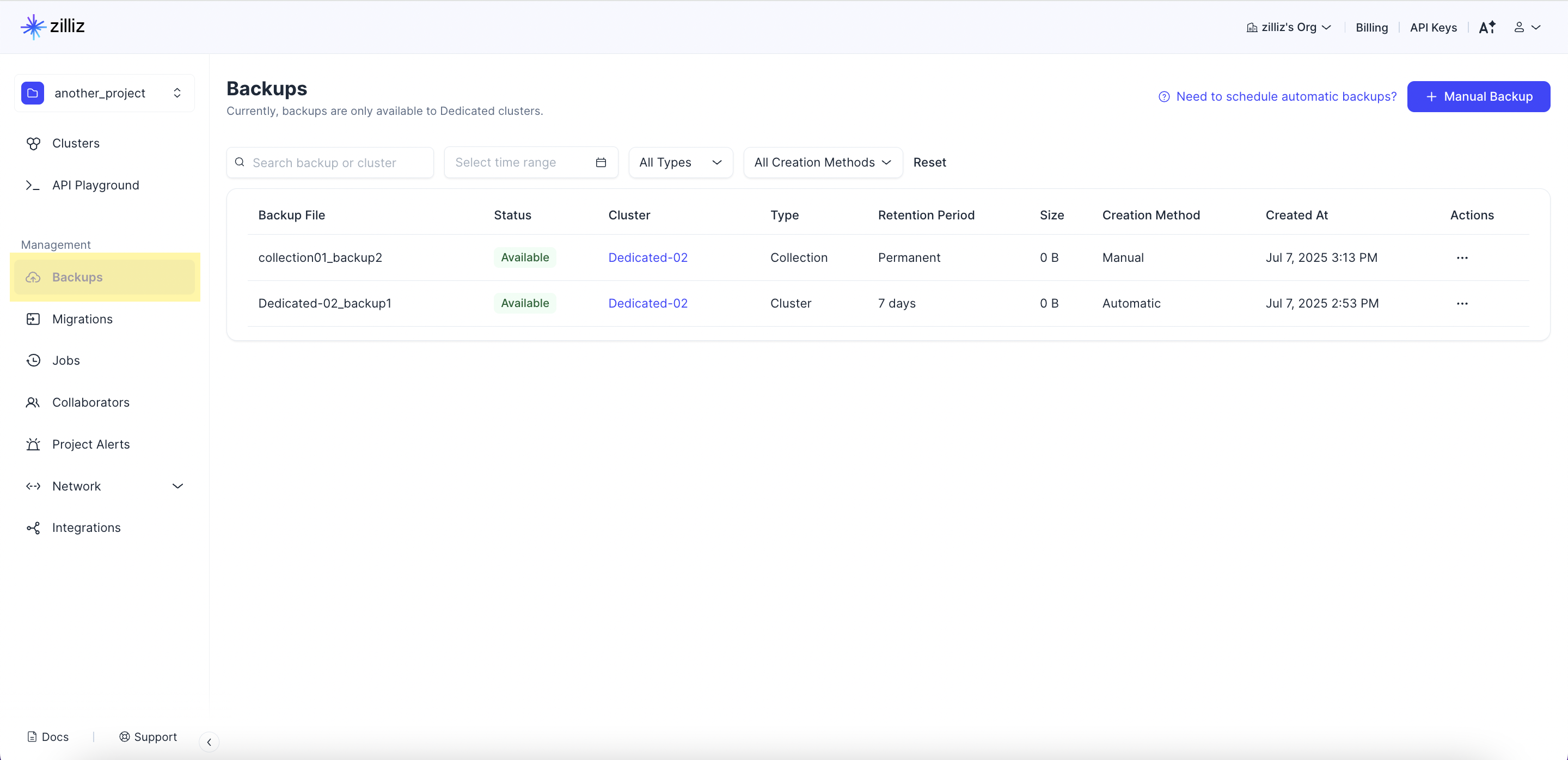
Via RESTful API
-
View all backup files
The following example lists all backup files in the current organization, as neither project ID nor cluster ID is specified. To view backups for a specific project or cluster, include the corresponding project ID or cluster ID in your request. For details about the RESTful API, see List Backups.
curl --request GET \
--url "${BASE_URL}/v2/backups" \
--header "Authorization: Bearer ${TOKEN}" \
--header "Accept: application/json"
The following is an example output.
-
View details of a backup file
The following example checks the details of a backup files. For details about the RESTful API, see Describe Backup.
curl --request GET \
--url "${BASE_URL}/v2/clusters/${CLUSTER_ID}/backups/${BACKUP_ID}" \
--header "Authorization: Bearer ${TOKEN}" \
--header "Accept: application/json"The following is an example output.
{
"code": 0,
"data": {
"clusterId": "in01-3e5ad8adc38xxxx",
"clusterName": "Dedicated-01",
"regionId": "aws-us-west-2",
"projectId": "proj-20e13e974c7d659a83xxxx",
"backupId": "backup1_0b9d15a0ddexxxx",
"backupName": "Dedicated-01_backup3",
"backupType": "CLUSTER",
"creationMethod": "AUTO",
"status": "AVAILABLE",
"size": 0,
"collections": [],
"createTime": "2024-08-26T02:27:51Z",
"expireTime": "2024-09-02T02:27:51Z"
}
}
Rename backup files
Currently, renaming backup files is supported only via the web console.
The following demo shows how to rename a backup file on the Zilliz Cloud web console.
Delete backup files
Zilliz Cloud handles deletion differently based on how the backup was created:
-
Manual backups are retained permanently, even if the cluster is deleted. To reduce costs, it is recommended to manually delete backups when they are no longer needed.
-
Automatic backups are deleted automatically after their retention period ends or when the associated cluster is deleted. You can also delete them manually at any time.
Via web console
The following demo shows how to delete a back file on the Zilliz Cloud web console.
Via RESTful API
The following example deletes a backup file. For details about the RESTful API, see Delete Backup.
curl --request DELETE \
--url "${BASE_URL}/v2/clusters/${CLUSTER_ID}/backups/${BACKUP_ID}" \
--header "Authorization: Bearer ${TOKEN}" \
--header "Accept: application/json" \
--header "Content-type: application/json"
The following is an example output.
{
"code": 0,
"data": {
"backupId": "backup11_dbf5a40a6e5xxxx",
"backupName": "medium_articles_backup4"
}
}