Manage Stages
A stage is an intermediate storage spot where you can hold your data for further processing, such as data merging or importing. This page explains what a stage is on Zilliz Cloud and how you can use it when managing your data there.
To import, merge, or migrate data from a stage to a cluster, ensure that the stage and the cluster are within the same cloud region.
Overview
When using a Zilliz Cloud stage, you upload data from an applicable external source, such as local files and third-party object storage to create files in the stage for further processing. The following diagram shows the major application scenarios of Zilliz Cloud stages.
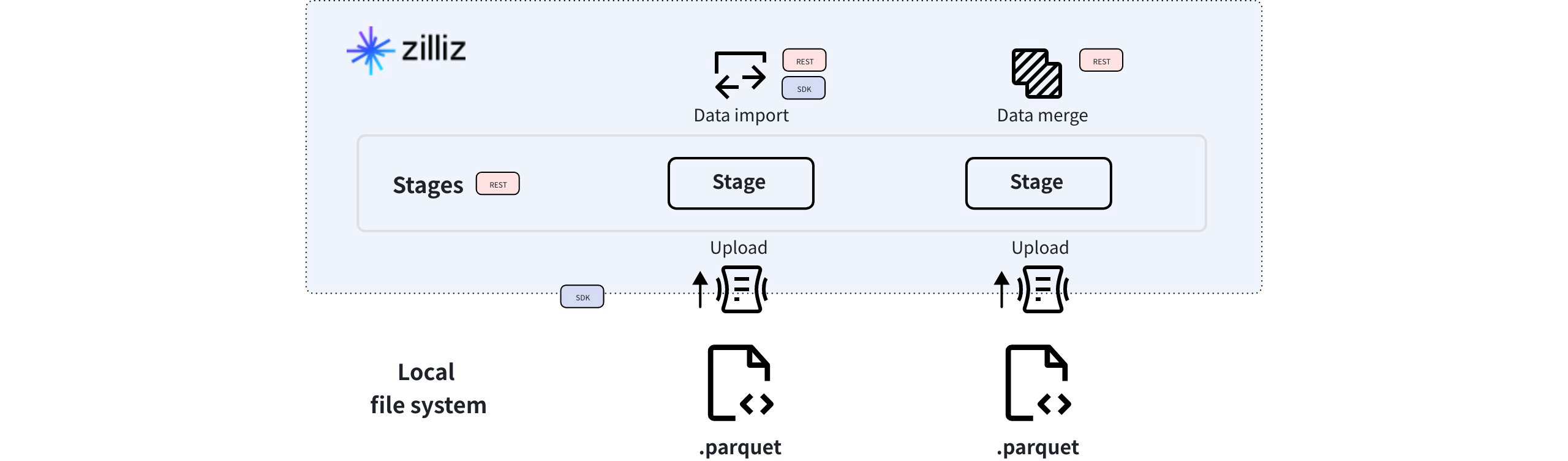
You can use stages in data import and data merging, all of which need to fetch data from external sources but use the fetched data in different ways.
-
Data import
During data import, you can upload prepared datasets into a stage and import them from the stage into a Zilliz Cloud collection. For details, refer to Import Data (RESTful API) and Import Data (SDK).
-
Data merging
You can merge data from an existing Zilliz Cloud collection and that from a local file uploaded to a stage to create a collection that combines the data from both sources. For details, refer to Merge Data.
Create, list, and delete stages
You can manage the lifecycle of a stage by creating a stage, listing all available stages, and deleting a stage that you do not need, according to your service requirements.
Initiate a stage manager
A stage manager maintains the connection to Zilliz Cloud's Stage service. You need to initiate a stage manager before managing stages.
- Python
- Java
- cURL
from pymilvus.bulk_writer.stage_manager import StageManager
stage_manager = StageManager(
cloud_endpoint="https://api.cloud.zilliz.com",
api_key="YOUR_API_KEY"
)
import io.milvus.bulkwriter.StageManager;
import io.milvus.bulkwriter.StageManagerParam;
StageManagerParam stageManagerParam = StageManagerParam.newBuilder()
.withCloudEndpoint("https://api.cloud.zilliz.com")
.withApiKey("YOUR_API_KEY")
.build();
StageManager stageManager = new StageManager(stageManagerParam);
export BASE_URL="https://api.cloud.zilliz.com"
export TOKEN="YOUR_API_KEY"
Create a stage
A stage is specific to a Zilliz Cloud project. When creating a stage, you need to provide the project ID, region ID, and the name of the stage, as follows:
- Python
- Java
- cURL
stage_manager.create_stage(
project_id="proj-xxxxxxxxxxxxxxxxxxxxxxx",
region_id="aws-us-west-1",
stage_name="my_stage"
)
print(f"\nStage my_stage created")
# Stage my_stage created
import io.milvus.bulkwriter.request.stage.CreateStageRequest;
CreateStageRequest request = CreateStageRequest.builder()
.projectId("proj-xxxxxxxxxxxxxxxxxxxxxxx")
.regionId("aws-us-west-1")
.stageName("my_stage")
.build();
stageManager.createStage(request);
System.out.printf("\nStage %s created%n", "my_stage");
// Stage my_stage created
export BASE_URL="https://api.cloud.zilliz.com"
export TOKEN="YOUR_API_KEY"
curl --request POST \
--url "${BASE_URL}/v2/stages/create" \
--header "Authorization: Bearer ${TOKEN}" \
--header "Content-Type: application/json" \
-d '{
"projectId": "proj-xxxxxxxxxxxxxxxxxxxxxxx",
"regionId": "aws-us-west-1",
"stageName": "my_stage"
}'
# {
# "code": 0,
# "data": {
# "stageName": "my_stage"
# }
# }
List stages
You can check the stages already created within a specific Zilliz Cloud project as follows:
- Python
- Java
- cURL
stage_list = stage_manager.list_stages(
project_id="proj-xxxxxxxxxxxxxxxxxxxxxxx",
current_page=1,
page_size=10
)
print(f"\nlistStages results: \n", stage_list.json()['data'])
# listStages results:
#
# {
# "count": 1,
# "currentPage": 1,
# "pageSize": 10,
# "stages": [
# {
# "stageName": "my_stage"
# }
# ]
# }
import com.google.gson.Gson;
import io.milvus.bulkwriter.request.stage.ListStagesRequest;
ListStagesRequest request = ListStagesRequest.builder()
.projectId("proj-xxxxxxxxxxxxxxxxxxxxxxx")
.currentPage(1)
.pageSize(10)
.build();
ListStagesResponse listStagesResponse = stageManager.listStages(request);
System.out.println("\nlistStages results: " + new Gson().toJson(listStagesResponse));
// listStages results:
//
// {
// "count": 1,
// "currentPage": 1,
// "pageSize": 10,
// "stages": [
// {
// "stageName": "my_stage"
// }
// ]
// }
export BASE_URL="https://api.cloud.zilliz.com"
export TOKEN="YOUR_API_KEY"
curl --request GET \
--url "${BASE_URL}/v2/stages?projectId=proj-xxxxxxxxxxxxxxxxx" \
--header "Authorization: Bearer ${TOKEN}" \
--header "Content-Type: application/json"
# {
# "code": 0,
# "data": {
# "count": 1,
# "currentPage": 1,
# "pageSize": 10,
# "stages": [
# {
# "stageName": "my_stage"
# }
# ]
# }
# }
Delete a stage
You can delete a stage once it is no longer needed. To delete a stage, do as follows:
- Python
- Java
- cURL
stage_manager.delete_stage(
stage_name="my_stage"
)
print(f"\nStage my_stage deleted")
# Stage my_stage deleted
import io.milvus.bulkwriter.request.stage.DeleteStageRequest;
DeleteStageRequest request = DeleteStageRequest.builder()
.stageName("my_stage")
.build();
stageManager.deleteStage(request);
System.out.printf("\nStage %s deleted%n", "my_stage");
// Stage my_stage deleted
export BASE_URL="https://api.cloud.zilliz.com"
export TOKEN="YOUR_API_KEY"
export STAGE_NAME="my_stage"
curl --request DELETE \
--url "${BASE_URL}/v2/stages/${STAGE_NAME}" \
--header "Authorization: Bearer ${TOKEN}" \
--header "Content-Type: application/json"
# {
# "code": 0,
# "data": {
# "stageName": "my_stage"
# }
# }
Upload data into a stage
Once a stage is ready, upload your data onto the stage.
Initiate a stage file manager
A stage file manager maintains the connection to a specific stage on Zilliz Cloud's Stage service. You need to initiate a stage file manager before uploading files to the stage.
- Python
- Java
from pymilvus.bulk_writer.stage_file_manager import StageFileManager
stage_file_manager = StageFileManager(
cloud_endpoint='https://api.cloud.zilliz.com',
api_key='YOUR_API_KEY',
stage_name='my_stage',
)
import io.milvus.bulkwriter.StageFileManager;
import io.milvus.bulkwriter.StageFileManagerParam;
StageFileManagerParam stageFileManagerParam = StageFileManagerParam.newBuilder()
.withCloudEndpoint("https://api.cloud.zilliz.com")
.withApiKey("YOUR_API_KEY")
.withStageName("my_stage")
.build();
StageFileManager stageFileManager = new StageFileManager(stageFileManagerParam);
Upload files
Once the stage file manager is ready, use it to upload files to the specified stage. The following example uploads the local file at the source file path to the target file path within the stage.
- Python
- Java
result = stage_file_manager.upload_file_to_stage(
source_file_path="/path/to/your/local/data/file",
target_stage_path="data/"
)
print(f"\nuploadFileToStage results: {result}")
# uploadFileToStage results:
#
# {
# "stageName": "my_stage",
# "path": "data/"
# }
import com.google.gson.Gson;
import io.milvus.bulkwriter.model.UploadFilesResult;
import io.milvus.bulkwriter.request.stage.UploadFilesRequest;
UploadFilesRequest request = UploadFilesRequest.builder()
.sourceFilePath("/path/to/your/local/data/file")
.targetStagePath("data/")
.build();
UploadFilesResult result = stageFileManager.uploadFilesAsync(request).get();
System.out.println("\nuploadFiles results: " + new Gson().toJson(result));
// uploadFileToStage results:
//
// {
// "stageName": "my_stage",
// "path": "data/"
// }