エンティティの更新と挿入
Upsert操作は、データの更新と挿入のアクションを組み合わせたものです。Milvusは、主キーが存在するかどうかを確認することで、更新または挿入操作を実行するかどうかを決定します。このセクションでは、エンティティをUpsertする方法と、さまざまなシナリオでのUpsert操作の具体的な動作について紹介します。
概要について
コレクション内のエンティティを更新する必要がある場合、または更新するか挿入するかわからない場合は、Upsert操作を使用してみてください。この操作を使用する場合、Upsertリクエストに含まれるエンティティに主キーが含まれていることを確認することが重要です。そうでない場合、エラーが発生します。Upsertリクエストを受信すると、Zilliz Cloudは次の過程を実行します
-
コレクションのプライマリフィールドでAutoIdが有効になっているかどうかを確認します。
-
その場合、Zilliz CloudはEntity内の主キーを自動生成された主キーに置き換え、データを挿入します。
-
そうでない場合、Zilliz Cloudはエンティティが持つ主キーを使用してデータを挿入します。
-
-
Upsert要求に含まれるエンティティの主キー値に基づいて削除操作を実行します。
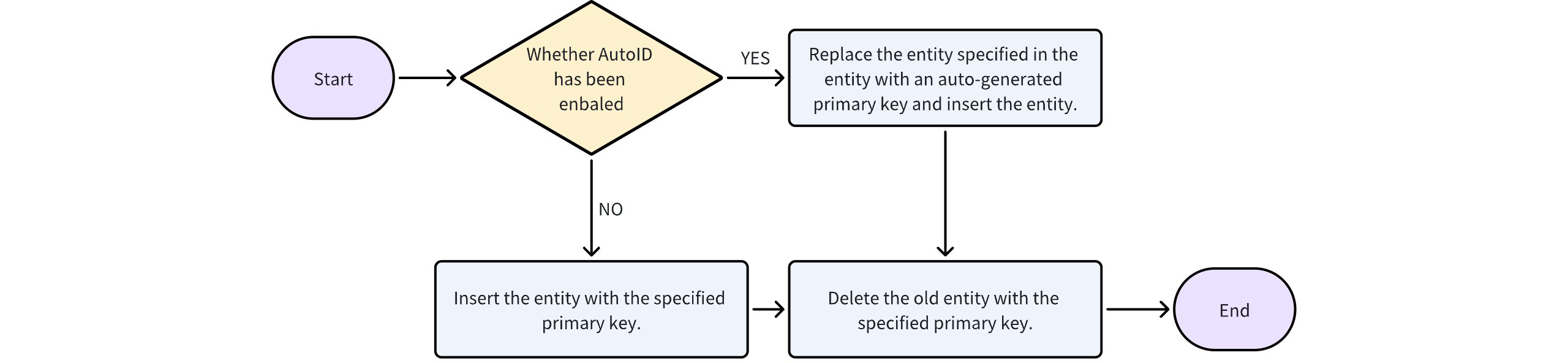
コレクション内のエンティティの更新と挿入
このセクションでは、クイックセットアップの方法で作成されたコレクションにエンティティを挿入します。この方法で作成されたコレクションには、idとvectorという2つのフィールドしかありません。さらに、このコレクションには動的フィールドが有効になっているため、サンプルコードのエンティティには、スキーマで定義されていないcolorというフィールドが含まれています。
- Python
- Java
- NodeJS
- cURL
from pymilvus import MilvusClient
client = MilvusClient(
uri="YOUR_CLUSTER_ENDPOINT",
token="YOUR_CLUSTER_TOKEN"
)
data=[
{"id": 0, "vector": [-0.619954382375778, 0.4479436794798608, -0.17493894838751745, -0.4248030059917294, -0.8648452746018911], "color": "black_9898"},
{"id": 1, "vector": [0.4762662251462588, -0.6942502138717026, -0.4490002642657902, -0.628696575798281, 0.9660395877041965], "color": "red_7319"},
{"id": 2, "vector": [-0.8864122635045097, 0.9260170474445351, 0.801326976181461, 0.6383943392381306, 0.7563037341572827], "color": "white_6465"},
{"id": 3, "vector": [0.14594326235891586, -0.3775407299900644, -0.3765479013078812, 0.20612075380355122, 0.4902678929632145], "color": "orange_7580"},
{"id": 4, "vector": [0.4548498669607359, -0.887610217681605, 0.5655081329910452, 0.19220509387904117, 0.016513983433433577], "color": "red_3314"},
{"id": 5, "vector": [0.11755001847051827, -0.7295149788999611, 0.2608115847524266, -0.1719167007897875, 0.7417611743754855], "color": "black_9955"},
{"id": 6, "vector": [0.9363032158314308, 0.030699901477745373, 0.8365910312319647, 0.7823840208444011, 0.2625222076909237], "color": "yellow_2461"},
{"id": 7, "vector": [0.0754823906014721, -0.6390658668265143, 0.5610517334334937, -0.8986261118798251, 0.9372056764266794], "color": "white_5015"},
{"id": 8, "vector": [-0.3038434006935904, 0.1279149203380523, 0.503958664270957, -0.2622661156746988, 0.7407627307791929], "color": "purple_6414"},
{"id": 9, "vector": [-0.7125086947677588, -0.8050968321012257, -0.32608864121785786, 0.3255654958645424, 0.26227968923834233], "color": "brown_7231"}
]
res = client.upsert(
collection_name='quick_setup',
data=data
)
print(res)
# Output
# {'upsert_count': 10}
import com.google.gson.Gson;
import com.google.gson.JsonObject;
import io.milvus.v2.client.ConnectConfig;
import io.milvus.v2.client.MilvusClientV2;
import io.milvus.v2.service.vector.request.UpsertReq;
import io.milvus.v2.service.vector.response.UpsertResp;
import java.util.*;
MilvusClientV2 client = new MilvusClientV2(ConnectConfig.builder()
.uri("YOUR_CLUSTER_ENDPOINT")
.token("YOUR_CLUSTER_TOKEN")
.build());
Gson gson = new Gson();
List<JsonObject> data = Arrays.asList(
gson.fromJson("{\"id\": 0, \"vector\": [-0.619954382375778, 0.4479436794798608, -0.17493894838751745, -0.4248030059917294, -0.8648452746018911], \"color\": \"black_9898\"}", JsonObject.class),
gson.fromJson("{\"id\": 1, \"vector\": [0.4762662251462588, -0.6942502138717026, -0.4490002642657902, -0.628696575798281, 0.9660395877041965], \"color\": \"red_7319\"}", JsonObject.class),
gson.fromJson("{\"id\": 2, \"vector\": [-0.8864122635045097, 0.9260170474445351, 0.801326976181461, 0.6383943392381306, 0.7563037341572827], \"color\": \"white_6465\"}", JsonObject.class),
gson.fromJson("{\"id\": 3, \"vector\": [0.14594326235891586, -0.3775407299900644, -0.3765479013078812, 0.20612075380355122, 0.4902678929632145], \"color\": \"orange_7580\"}", JsonObject.class),
gson.fromJson("{\"id\": 4, \"vector\": [0.4548498669607359, -0.887610217681605, 0.5655081329910452, 0.19220509387904117, 0.016513983433433577], \"color\": \"red_3314\"}", JsonObject.class),
gson.fromJson("{\"id\": 5, \"vector\": [0.11755001847051827, -0.7295149788999611, 0.2608115847524266, -0.1719167007897875, 0.7417611743754855], \"color\": \"black_9955\"}", JsonObject.class),
gson.fromJson("{\"id\": 6, \"vector\": [0.9363032158314308, 0.030699901477745373, 0.8365910312319647, 0.7823840208444011, 0.2625222076909237], \"color\": \"yellow_2461\"}", JsonObject.class),
gson.fromJson("{\"id\": 7, \"vector\": [0.0754823906014721, -0.6390658668265143, 0.5610517334334937, -0.8986261118798251, 0.9372056764266794], \"color\": \"white_5015\"}", JsonObject.class),
gson.fromJson("{\"id\": 8, \"vector\": [-0.3038434006935904, 0.1279149203380523, 0.503958664270957, -0.2622661156746988, 0.7407627307791929], \"color\": \"purple_6414\"}", JsonObject.class),
gson.fromJson("{\"id\": 9, \"vector\": [-0.7125086947677588, -0.8050968321012257, -0.32608864121785786, 0.3255654958645424, 0.26227968923834233], \"color\": \"brown_7231\"}", JsonObject.class)
);
UpsertReq upsertReq = UpsertReq.builder()
.collectionName("quick_setup")
.data(data)
.build();
UpsertResp upsertResp = client.upsert(upsertReq);
System.out.println(upsertResp);
// Output:
//
// UpsertResp(upsertCnt=10)
const { MilvusClient, DataType } = require("@zilliz/milvus2-sdk-node")
const address = "YOUR_CLUSTER_ENDPOINT";
const token = "YOUR_CLUSTER_TOKEN";
const client = new MilvusClient({address, token});
data = [
{id: 0, vector: [-0.619954382375778, 0.4479436794798608, -0.17493894838751745, -0.4248030059917294, -0.8648452746018911], color: "black_9898"},
{id: 1, vector: [0.4762662251462588, -0.6942502138717026, -0.4490002642657902, -0.628696575798281, 0.9660395877041965], color: "red_7319"},
{id: 2, vector: [-0.8864122635045097, 0.9260170474445351, 0.801326976181461, 0.6383943392381306, 0.7563037341572827], color: "white_6465"},
{id: 3, vector: [0.14594326235891586, -0.3775407299900644, -0.3765479013078812, 0.20612075380355122, 0.4902678929632145], color: "orange_7580"},
{id: 4, vector: [0.4548498669607359, -0.887610217681605, 0.5655081329910452, 0.19220509387904117, 0.016513983433433577], color: "red_3314"},
{id: 5, vector: [0.11755001847051827, -0.7295149788999611, 0.2608115847524266, -0.1719167007897875, 0.7417611743754855], color: "black_9955"},
{id: 6, vector: [0.9363032158314308, 0.030699901477745373, 0.8365910312319647, 0.7823840208444011, 0.2625222076909237], color: "yellow_2461"},
{id: 7, vector: [0.0754823906014721, -0.6390658668265143, 0.5610517334334937, -0.8986261118798251, 0.9372056764266794], color: "white_5015"},
{id: 8, vector: [-0.3038434006935904, 0.1279149203380523, 0.503958664270957, -0.2622661156746988, 0.7407627307791929], color: "purple_6414"},
{id: 9, vector: [-0.7125086947677588, -0.8050968321012257, -0.32608864121785786, 0.3255654958645424, 0.26227968923834233], color: "brown_7231"}
]
res = await client.upsert({
collection_name: "quick_setup",
data: data,
})
console.log(res.upsert_cnt)
// Output
//
// 10
//
export CLUSTER_ENDPOINT="YOUR_CLUSTER_ENDPOINT"
export TOKEN="YOUR_CLUSTER_TOKEN"
curl --request POST \
--url "${CLUSTER_ENDPOINT}/v2/vectordb/entities/upsert" \
--header "Authorization: Bearer ${TOKEN}" \
--header "Content-Type: application/json" \
-d '{
"data": [
{"id": 0, "vector": [0.3580376395471989, -0.6023495712049978, 0.18414012509913835, -0.26286205330961354, 0.9029438446296592], "color": "pink_8682"},
{"id": 1, "vector": [0.19886812562848388, 0.06023560599112088, 0.6976963061752597, 0.2614474506242501, 0.838729485096104], "color": "red_7025"},
{"id": 2, "vector": [0.43742130801983836, -0.5597502546264526, 0.6457887650909682, 0.7894058910881185, 0.20785793220625592], "color": "orange_6781"},
{"id": 3, "vector": [0.3172005263489739, 0.9719044792798428, -0.36981146090600725, -0.4860894583077995, 0.95791889146345], "color": "pink_9298"},
{"id": 4, "vector": [0.4452349528804562, -0.8757026943054742, 0.8220779437047674, 0.46406290649483184, 0.30337481143159106], "color": "red_4794"},
{"id": 5, "vector": [0.985825131989184, -0.8144651566660419, 0.6299267002202009, 0.1206906911183383, -0.1446277761879955], "color": "yellow_4222"},
{"id": 6, "vector": [0.8371977790571115, -0.015764369584852833, -0.31062937026679327, -0.562666951622192, -0.8984947637863987], "color": "red_9392"},
{"id": 7, "vector": [-0.33445148015177995, -0.2567135004164067, 0.8987539745369246, 0.9402995886420709, 0.5378064918413052], "color": "grey_8510"},
{"id": 8, "vector": [0.39524717779832685, 0.4000257286739164, -0.5890507376891594, -0.8650502298996872, -0.6140360785406336], "color": "white_9381"},
{"id": 9, "vector": [0.5718280481994695, 0.24070317428066512, -0.3737913482606834, -0.06726932177492717, -0.6980531615588608], "color": "purple_4976"}
],
"collectionName": "quick_setup"
}'
# {
# "code": 0,
# "data": {
# "upsertCount": 10,
# "upsertIds": [
# 0,
# 1,
# 2,
# 3,
# 4,
# 5,
# 6,
# 7,
# 8,
# 9
# ]
# }
# }
パーティション内のエンティティを消去する
指定したパーティションにエンティティを挿入することもできます。次のコードスニペットは、コレクションにPartitionAという名前のパーティションがあることを前提としています。
- Python
- Java
- NodeJS
- cURL
data=[
{"id": 10, "vector": [0.06998888224297328, 0.8582816610326578, -0.9657938677934292, 0.6527905683627726, -0.8668460657158576], "color": "black_3651"},
{"id": 11, "vector": [0.6060703043917468, -0.3765080534566074, -0.7710758854987239, 0.36993888322346136, 0.5507513364206531], "color": "grey_2049"},
{"id": 12, "vector": [-0.9041813104515337, -0.9610546012461163, 0.20033003106083358, 0.11842506351635174, 0.8327356724591011], "color": "blue_6168"},
{"id": 13, "vector": [0.3202914977909075, -0.7279137773695252, -0.04747830871620273, 0.8266053056909548, 0.8277957187455489], "color": "blue_1672"},
{"id": 14, "vector": [0.2975811497890859, 0.2946936202691086, 0.5399463833894609, 0.8385334966677529, -0.4450543984655133], "color": "pink_1601"},
{"id": 15, "vector": [-0.04697464305600074, -0.08509022265734134, 0.9067184632552001, -0.2281912685064822, -0.9747503428652762], "color": "yellow_9925"},
{"id": 16, "vector": [-0.9363075919673911, -0.8153981031085669, 0.7943039120490902, -0.2093886809842529, 0.0771191335807897], "color": "orange_9872"},
{"id": 17, "vector": [-0.050451522820639916, 0.18931572752321935, 0.7522886192190488, -0.9071793089474034, 0.6032647330692296], "color": "red_6450"},
{"id": 18, "vector": [-0.9181544231141592, 0.6700755998126806, -0.014174674636136642, 0.6325780463623432, -0.49662222164032976], "color": "purple_7392"},
{"id": 19, "vector": [0.11426945899602536, 0.6089190684002581, -0.5842735738352236, 0.057050610092692855, -0.035163433018196244], "color": "pink_4996"}
]
res = client.upsert(
collection_name="quick_setup",
data=data,
partition_name="partitionA"
)
print(res)
# Output
# {'upsert_count': 10}
import io.milvus.v2.service.vector.request.UpsertReq;
import io.milvus.v2.service.vector.response.UpsertResp;
Gson gson = new Gson();
List<JsonObject> data = Arrays.asList(
gson.fromJson("{\"id\": 10, \"vector\": [0.06998888224297328, 0.8582816610326578, -0.9657938677934292, 0.6527905683627726, -0.8668460657158576], \"color\": \"black_3651\"}", JsonObject.class),
gson.fromJson("{\"id\": 11, \"vector\": [0.6060703043917468, -0.3765080534566074, -0.7710758854987239, 0.36993888322346136, 0.5507513364206531], \"color\": \"grey_2049\"}", JsonObject.class),
gson.fromJson("{\"id\": 12, \"vector\": [-0.9041813104515337, -0.9610546012461163, 0.20033003106083358, 0.11842506351635174, 0.8327356724591011], \"color\": \"blue_6168\"}", JsonObject.class),
gson.fromJson("{\"id\": 13, \"vector\": [0.3202914977909075, -0.7279137773695252, -0.04747830871620273, 0.8266053056909548, 0.8277957187455489], \"color\": \"blue_1672\"}", JsonObject.class),
gson.fromJson("{\"id\": 14, \"vector\": [0.2975811497890859, 0.2946936202691086, 0.5399463833894609, 0.8385334966677529, -0.4450543984655133], \"color\": \"pink_1601\"}", JsonObject.class),
gson.fromJson("{\"id\": 15, \"vector\": [-0.04697464305600074, -0.08509022265734134, 0.9067184632552001, -0.2281912685064822, -0.9747503428652762], \"color\": \"yellow_9925\"}", JsonObject.class),
gson.fromJson("{\"id\": 16, \"vector\": [-0.9363075919673911, -0.8153981031085669, 0.7943039120490902, -0.2093886809842529, 0.0771191335807897], \"color\": \"orange_9872\"}", JsonObject.class),
gson.fromJson("{\"id\": 17, \"vector\": [-0.050451522820639916, 0.18931572752321935, 0.7522886192190488, -0.9071793089474034, 0.6032647330692296], \"color\": \"red_6450\"}", JsonObject.class),
gson.fromJson("{\"id\": 18, \"vector\": [-0.9181544231141592, 0.6700755998126806, -0.014174674636136642, 0.6325780463623432, -0.49662222164032976], \"color\": \"purple_7392\"}", JsonObject.class),
gson.fromJson("{\"id\": 19, \"vector\": [0.11426945899602536, 0.6089190684002581, -0.5842735738352236, 0.057050610092692855, -0.035163433018196244], \"color\": \"pink_4996\"}", JsonObject.class)
);
UpsertReq upsertReq = UpsertReq.builder()
.collectionName("quick_setup")
.partitionName("partitionA")
.data(data)
.build();
UpsertResp upsertResp = client.upsert(upsertReq);
System.out.println(upsertResp);
// Output:
//
// UpsertResp(upsertCnt=10)
const { MilvusClient, DataType } = require("@zilliz/milvus2-sdk-node")
// 6. Upsert data in partitions
data = [
{id: 10, vector: [0.06998888224297328, 0.8582816610326578, -0.9657938677934292, 0.6527905683627726, -0.8668460657158576], color: "black_3651"},
{id: 11, vector: [0.6060703043917468, -0.3765080534566074, -0.7710758854987239, 0.36993888322346136, 0.5507513364206531], color: "grey_2049"},
{id: 12, vector: [-0.9041813104515337, -0.9610546012461163, 0.20033003106083358, 0.11842506351635174, 0.8327356724591011], color: "blue_6168"},
{id: 13, vector: [0.3202914977909075, -0.7279137773695252, -0.04747830871620273, 0.8266053056909548, 0.8277957187455489], color: "blue_1672"},
{id: 14, vector: [0.2975811497890859, 0.2946936202691086, 0.5399463833894609, 0.8385334966677529, -0.4450543984655133], color: "pink_1601"},
{id: 15, vector: [-0.04697464305600074, -0.08509022265734134, 0.9067184632552001, -0.2281912685064822, -0.9747503428652762], color: "yellow_9925"},
{id: 16, vector: [-0.9363075919673911, -0.8153981031085669, 0.7943039120490902, -0.2093886809842529, 0.0771191335807897], color: "orange_9872"},
{id: 17, vector: [-0.050451522820639916, 0.18931572752321935, 0.7522886192190488, -0.9071793089474034, 0.6032647330692296], color: "red_6450"},
{id: 18, vector: [-0.9181544231141592, 0.6700755998126806, -0.014174674636136642, 0.6325780463623432, -0.49662222164032976], color: "purple_7392"},
{id: 19, vector: [0.11426945899602536, 0.6089190684002581, -0.5842735738352236, 0.057050610092692855, -0.035163433018196244], color: "pink_4996"}
]
res = await client.upsert({
collection_name: "quick_setup",
data: data,
partition_name: "partitionA"
})
console.log(res.upsert_cnt)
// Output
//
// 10
//
export CLUSTER_ENDPOINT="YOUR_CLUSTER_ENDPOINT"
export TOKEN="YOUR_CLUSTER_TOKEN"
curl --request POST \
--url "${CLUSTER_ENDPOINT}/v2/vectordb/entities/upsert" \
--header "Authorization: Bearer ${TOKEN}" \
--header "Content-Type: application/json" \
-d '{
"data": [
{"id": 10, "vector": [0.06998888224297328, 0.8582816610326578, -0.9657938677934292, 0.6527905683627726, -0.8668460657158576], "color": "black_3651"},
{"id": 11, "vector": [0.6060703043917468, -0.3765080534566074, -0.7710758854987239, 0.36993888322346136, 0.5507513364206531], "color": "grey_2049"},
{"id": 12, "vector": [-0.9041813104515337, -0.9610546012461163, 0.20033003106083358, 0.11842506351635174, 0.8327356724591011], "color": "blue_6168"},
{"id": 13, "vector": [0.3202914977909075, -0.7279137773695252, -0.04747830871620273, 0.8266053056909548, 0.8277957187455489], "color": "blue_1672"},
{"id": 14, "vector": [0.2975811497890859, 0.2946936202691086, 0.5399463833894609, 0.8385334966677529, -0.4450543984655133], "color": "pink_1601"},
{"id": 15, "vector": [-0.04697464305600074, -0.08509022265734134, 0.9067184632552001, -0.2281912685064822, -0.9747503428652762], "color": "yellow_9925"},
{"id": 16, "vector": [-0.9363075919673911, -0.8153981031085669, 0.7943039120490902, -0.2093886809842529, 0.0771191335807897], "color": "orange_9872"},
{"id": 17, "vector": [-0.050451522820639916, 0.18931572752321935, 0.7522886192190488, -0.9071793089474034, 0.6032647330692296], "color": "red_6450"},
{"id": 18, "vector": [-0.9181544231141592, 0.6700755998126806, -0.014174674636136642, 0.6325780463623432, -0.49662222164032976], "color": "purple_7392"},
{"id": 19, "vector": [0.11426945899602536, 0.6089190684002581, -0.5842735738352236, 0.057050610092692855, -0.035163433018196244], "color": "pink_4996"}
],
"collectionName": "quick_setup"
}'
# {
# "code": 0,
# "data": {
# "upsertCount": 10,
# "upsertIds": [
# 0,
# 1,
# 2,
# 3,
# 4,
# 5,
# 6,
# 7,
# 8,
# 9
# ]
# }
# }